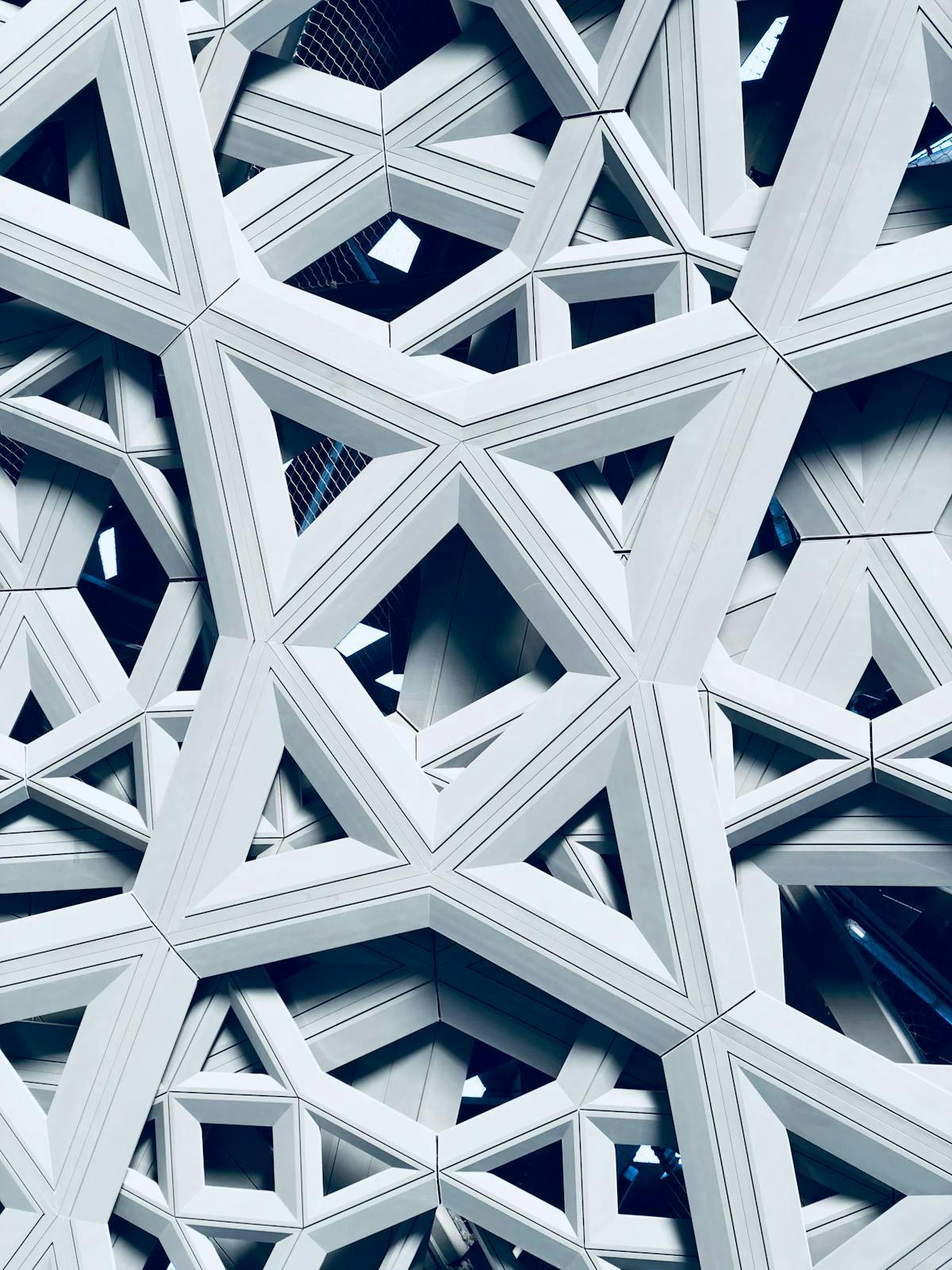Let the games begin.
Backtrace is your greatest weapon in the war on game crashes.
I develop games using...
True cross-platform monitoring and capture
Backtrace is your greatest weapon in the war against game crashes.
Trusted by 15 of the top 20 video game companies.
Helping AAA, small, medium, and indie studios launch successful games.
Capture every crash and exception
Automated crash and exception capture from every client, console, engine, and server platform you run on. Backtrace generates structured, searchable error reports for you.
Unreal, Unity, Xbox, Google Stadia, PS4, PS5, iOS, Android, Windows, Mac, Linux, C, C++, or C#—we have you covered.
Focus on what matters
Automated deduplication, symbolication, and analysis cut down on time to resolution by removing the noise and surfacing the most important signals for you.
Never worry about missing a detail with rich integrations into issue tracking, notification, messaging, and dashboarding tools.
Real-time analysis
Impact and trends are immediately available by searching, aggregating, or filtering on any attribute within error reports. Is this crash specific to a specific game level or version? A GPU driver? How many users is this impacting?
Answer the questions that matter to you instantly with Backtrace’s analytics engine.
Backtrace simplifies crash reporting for PS4 and XBox One games
“We recently started ingesting crashes from one of our PS4 games into Backtrace, and we now have a single place where we can view all quality issues impacting Star Wars Jedi: Fallen Order across desktop and game consoles. This visibility will help propel our software quality management practices to the next level.”
– Fred Gill, Technical Director at Respawn Entertainment
Advanced features for seamless gaming
All featuresQuery & Search
Search on a wide range of attributes to determine issue priority for resolution and reporting.
Custom Attributes
Prioritize based on number of hosts or clients impacted, runtime data, or custom attributes.
Flexible Deployment
Host in a multi-tenant or dedicated instance, or deploy on premises. It’s your choice.
Web Debug
Web interface for debugging, no-hassle symbol management, and automated classifications to resolve faster than ever before.
Manage Retention
Dump files and metadata are managed on their own schedules, allowing for long term trend analysis.
Data Scrubbing
Scrub personal Information from submitted dump file, including execution path, memory, environment variables, register values, and more.
Backtrace integrates into your workflow
Incorporate debug data into your existing workflow for SCM, alerting, ticket tracking, messaging, and more to enable seamless error management.
Backtrace Blog
05/10/21
The latest backtrace-unity release improves the detecting of and reporting upon hangs on mobile platforms. Why is this important? One of the toughest challenges game developers face is debugging hangs in their mobile games, sometimes referred to as ANR (Application Not Responding).
Read the post
Roblox + Backtrace
“Backtrace has cut down on the time it takes to generate crash reports while increasing their accuracy. It’s nice to be able to send people links to Backtrace crash reports and searches”
— Christopher Swiedler, Senior Engineer, Roblox
Industry’s best minidump support
Backtrace has industry-leading minidump support to store, process, and manage .dmp files that are generated from applications running on Windows, macOS, and various versions of Linux, including Android.