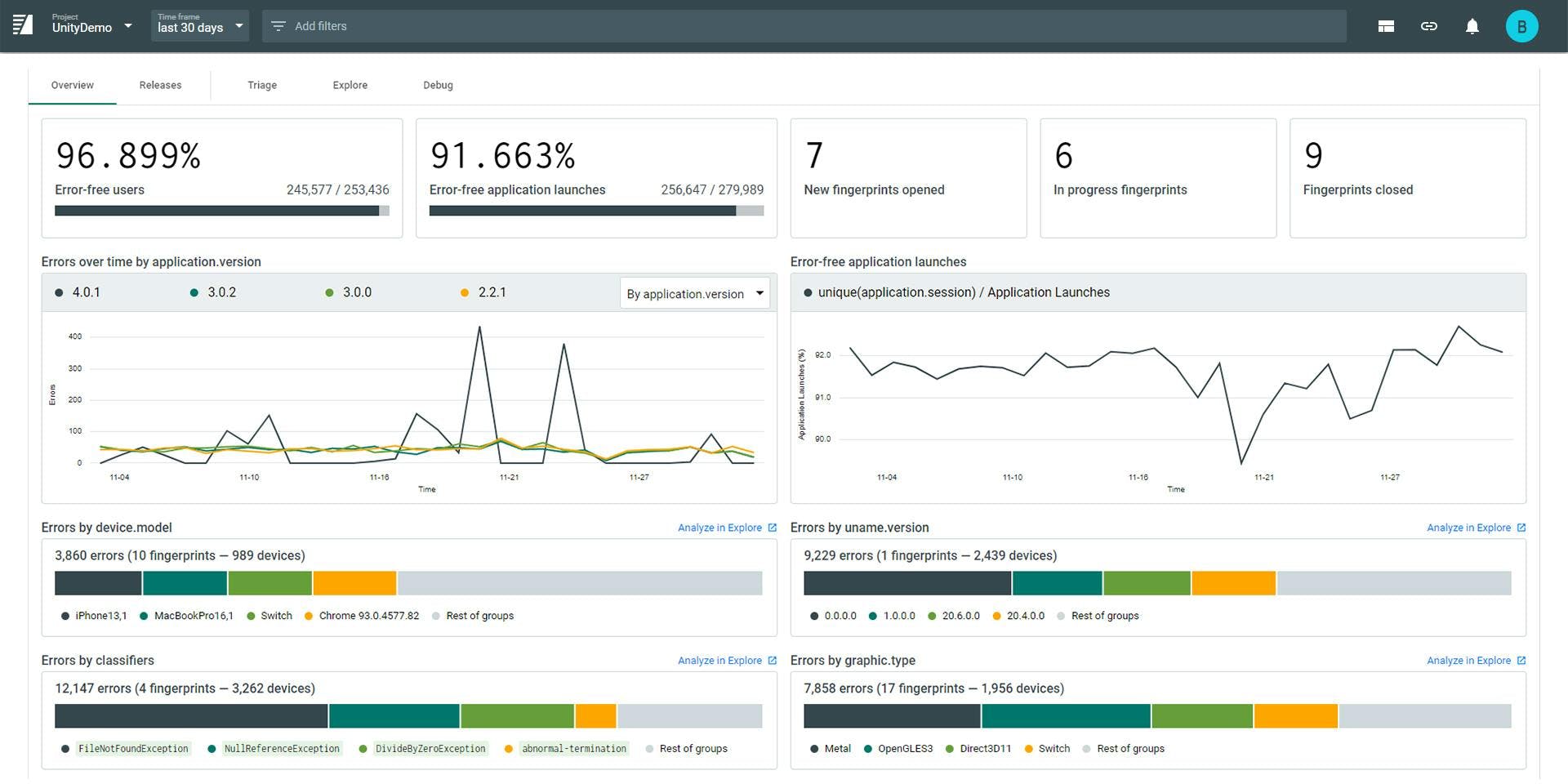Backtrace for Unity
Backtrace integrates into the Unity engine to capture crashes in any platform including Android, PC, and Consoles.
Improve game quality across platforms
Explore nowWhy Backtrace for Unity?
Backtrace is a Unity-verified Solution Partner
Easy to integrate via UPM. Collect and index Unity-specific metadata, attachments, screenshots, last n lines, and more.
Full Cross-Platform Crash and Exception Capture
Support for every major Mobile, PC, Console, and Game Streaming service. Capture hangs, OOMs for iOS and Android, and minidumps and full memory dumps across platforms.
Integrate with your Current Ecosystem
Jira, Slack, Git, Perforce, Discord. Import and export data from Grafana, Redshift, Big Query, and others.
Enterprise-Grade Security and Privacy
Backtrace takes security seriously and ships with a myriad of security and privacy features, meeting or exceeding requirements for GDPR, SOC-2 and more.
- Access Control
- Audit Logs
- Compliance
- Multitenancy
- Encryption at rest
- Privacy shield certification
- Fine-grained retention policies
- PII scrubbing
- SSL encryption
Deployment Flexibility
Use Backtrace with our dedicated and multi-tenant hosting solution, or install it on-premises. It's your choice.
Getting started with Backtrace for Unity
This video takes you through the step-by-step process of integrating Backtrace to the Unity editor, as well as learning how to maximize all available features.
Blog
03/30/23
Backtrace has recently rolled out several exciting new improvements that have made it easier than ever to filter results, save views, and navigate through the triage view. In this blog, we will review the new features in detail.
Read the post
02/27/23
Backtrace is excited to announce an improved way to set up and receive alerts with a new feature: Issue-based alerts. With issue-based alerts, you can monitor critical issues or get notified when a specific type of event occurs. Whether you would like to open a new issue in your ticketing system (like Jira) or receive an alert in Slack when a specific issue is detected, we got you covered.
Read the post
02/20/23
In the previous blog, we outlined how we made it easier for you to integrate Jira Cloud with Backtrace. Just as we did with Jira Cloud, we have made the process easier to integrate your Jira Server instance with Backtrace. In this blog, we walk you through the process of integrating Jira Server with Backtrace.
Read the post
Unity Documentation
Backtrace’s integration with Unity allows developers to capture and report log errors, handled and unhandled Unity exceptions, and native crashes to their Backtrace instance, instantly offering the ability to prioritize and debug software errors.
A community of game-changers
We are a community of developers — just like you. Join the discussion.
Protecting and empowering game devs throughout the Game Development Lifecycle
Backtrace integrates into the Unity engine to capture crashes in any platform including Android, PC, and Consoles.
Putting error data to work
Handled and unhandled exceptions, crashes, and application not responding (ANR) errors are all captured with simple controls for Kotlin and Java. ProGuard and R8 support deobfuscates your callstacks and allows you to view details such as function names, file paths, and line numbers.
Get started
Backtrace integrates into the Unity engine to capture crashes in any platform including Android, PC, and Consoles.
Industry’s best minidump support
Backtrace has industry-leading minidump support to store, process, and manage .dmp files that are generated from applications running on Windows, macOS, and various versions of Linux, including Android.
Build more error-free games. Faster
Handled and unhandled exceptions, crashes, and application not responding (ANR) errors are all captured with simple controls.
Full stack support
Answer the questions that matter to you with Backtrace’s rich query engine.
File attachments
Associate assets, like video files, logs, images, and more, with specific errors.
Backtrace tracks errors across all major platforms
Backtrace takes all the manual labor out of cross-platform crash and exception management so you can focus on shipping.
Backtrace integrates into your workflow
Incorporate debug data into your existing workflow for SCM, alerting, ticket tracking, messaging, and more to enable seamless error management.