Backtrace Blog
For the latest developments from our engineering team, head over to the Engineering Blog at engineering.backtrace.io.
Announcing Backtrace-Unity 3.0.0
After working closely with the team at Unity Technologies as a Verified Solution Partnerfor the past few weeks, Backtrace is pleased to announce a significant update for the backtrace-unity plugin that focuses on performance, capabilities, and platforms.
Announcing Backtrace-Unity 3.0.0
After working closely with the team at Unity Technologies as a Verified Solution Partner for the past few weeks, Backtrace is pleased to announce a significant update for the backtrace-unity plugin that focuses on performance, capabilities, and platforms. The 3.0.0 release adds:
1) Substantial improvements to package size and performance
2) Detailed context for unhandled exceptions
3) Declarative configuration for attached screenshots, player.log file, Android ANRs, and last N lines of game logs
4) Ability ingest minidump crashes from native engine and plugins crashes on Windows
5) Ability to capture native engine/plugin exceptions on Android
6) Ability to capture and index native vm, system.memory consumption and device details on Android
PACKAGING AND PERFORMANCE IMPROVEMENTS
Steps were taken to reduce some of the library dependancies and improve data storage formats in this release cycle. Specifically, a dependency on a 3rd party JSON library was removed and a new serializer for the BacktraceReport object was written. Further changes were made to require string values instead of objects when defining custom attributes.
new Dictionarystring, string() { { "key", "value" } }`,As a result, when adding the 3.0.0 backtrace-unity plugin to your IL2CPP based Android project, it will consume 25% less disk space (down to 8.7 MB from 11.5MB) and perform a bit snappier when attaching custom attributes.
DETAILED CONTEXT FOR UNHANDLED EXCEPTIONS
One of the primary asks from our Unity customers was to improve the ability to view contextual information about unhandled exceptions that appear in the unity log files. This valuable data helps developers get a better sense of why the error occurred by showing additional log lines and related stack traces.The Debugger view has been updated to prominently display this useful context.
NEW CONFIGURATION OPTIONS
Use the plugin to declaratively decide to add ever more context to your submitted reports.
- Attach Screenshot – This option will capture and attach a screenshot within a few milliseconds of an exception occurring.
- Collect last n log lines – This option will attach the last n number of log lines along side the exception or crash.
- Attach Unity player.log – This option is available for Windows/Mac/Linux. It will attach the player.log file to the exception or crash.
- Handle ANRs – This option is available for Android. It allows the plugin to capture Application Not Responding events happening in the game.
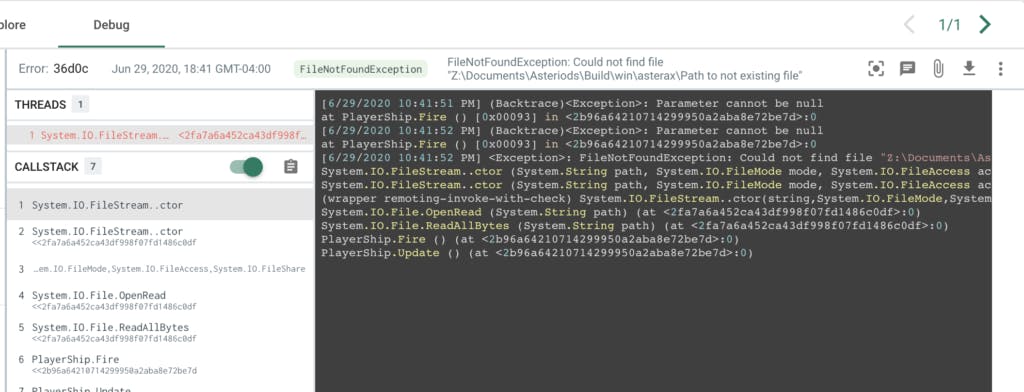
NATIVE CRASHES AND EXCEPTIONS
The 3.0.0 release is a major release as we are bundling all our native crash reporters into the backtrace-unity library to allow for capture of minidumps and other native attributes and artifacts for engine or plugin crashes. This manifests itself in this release with the following:
- Automatic capture of minidumps from native engine and plugin crashes on Windows
- Automatic capture of native engine and plugin exceptions on Android
- Automatic capture of native vm, system.memory consumption, and device details on Android.
Stay tuned for the upcoming 3.1.0 where we finalize the packaging of support for NDK crashes on Android and native Objective-C crashes on iOS.
LEARN MORE AND GET STARTED TODAY
Learn more about how Backtrace supports Unity developers around the world and start your free trial today.
