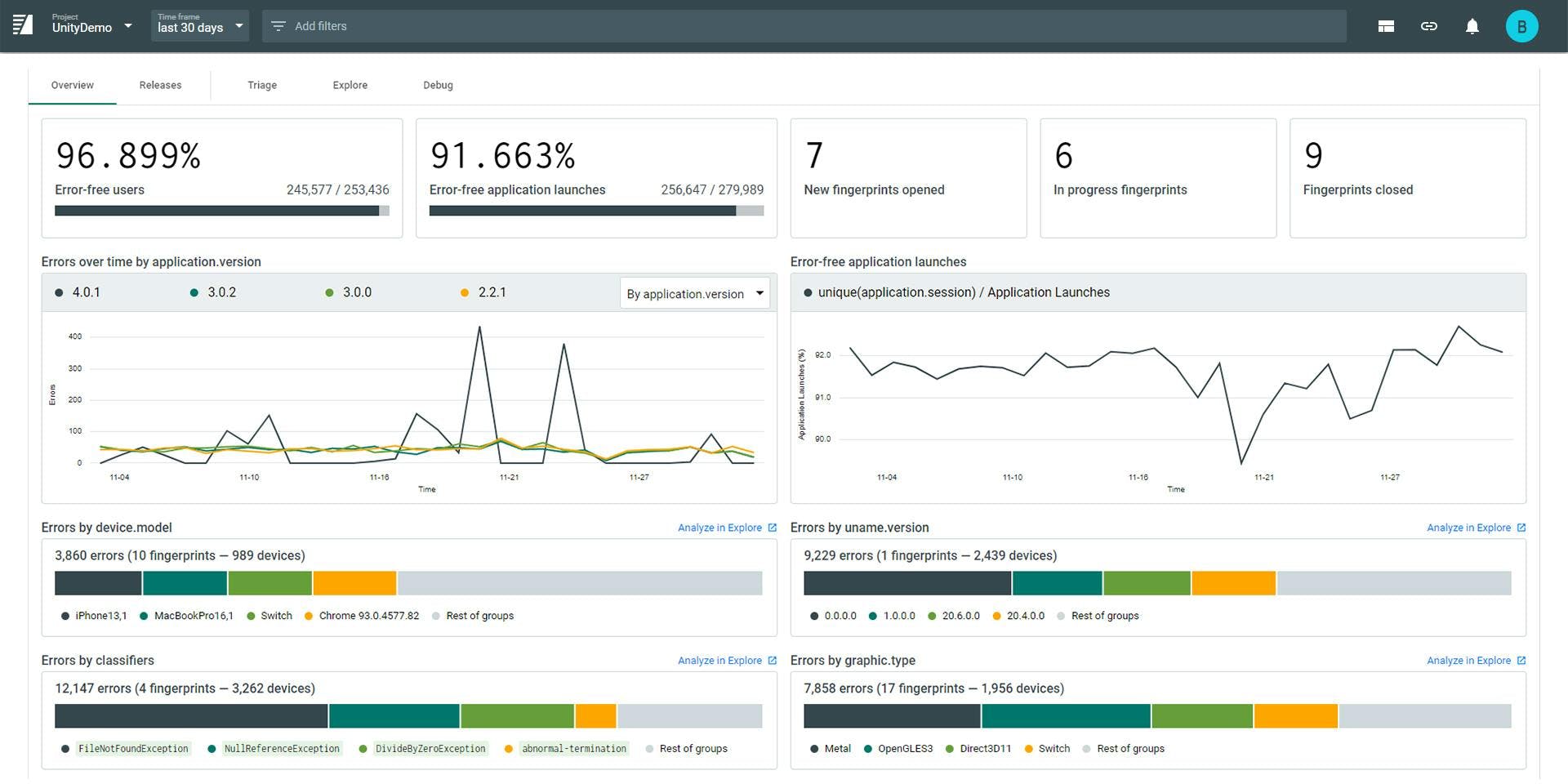Integrations
Backtrace connects the tools you use throughout the software cycle.
Triage, track, collaborate
Messaging
Issue Tracking
Alerts/Operations
Monitoring
Custom
Embed error information where you need it most
Intelligently automate your workflow and increase your productivity by embedding relevant context where you work. Backtrace gives you the ability to conditionally notify and push your choice of error data into your workflow systems.
Whether it's ticket tracking, monitoring, or chat systems, Backtrace can push the data you want, where you want it.
CI / CD
Save hours with automated capture, triage and routing of failures across your jobs.
How does it work?
CI/CD pipelines are great for automating the systematic tasks required to build, deploy, and monitor fast moving software projects. However, how do you manage failures in the pipeline? Teams lose precious hours collecting artifacts and disambiguating failures in order to effectively diagnose and resolve issues.
Backtrace helps you respond to instability at every stage of your CI/CD build pipelines by automatically capturing failures and their relevant artifacts for immediate response by your team.
Automated fault collection
Go beyond binary job status
A Jenkins job could fail for dozens of reasons due to dozens of different commits. Backtrace turns coarse-grained job failures into fine-grained actionable work units.
No more telephone
Backtrace ensures that artifacts and application states are captured when jobs fail. Eliminate the time suck by automatically gathering all the artifacts needed to triage and resolve job failures.
Query everything
All attributes are first-class citizens in Backtrace. Query commits, builds, environments, users and virtually any data you submit to quickly narrow down on impact and root-cause.
Address pipeline failures immediately
Reduce your team’s debugging time by 50-90%, saving critical time and resources while significantly improving the organization's bottom line.
Still curious? Dive in!
Improve CI/CD Stability with CloudBees, Jenkins and Backtrace
What do you do when a build pipeline fails? Samy Bahra, and Chris Saleski show repeatable processes you can implement to resolve issues when they happen.
Backtrace Blog
03/3/21
ANR and Low Memory reporting The backtrace-unity 3.3 release adds new capabilities to support mobile Unity games. Mobile game devs can now detect and report upon hangs and low memory warnings. Why is this important!
Read the post
08/25/20
Backtrace makes it easy IOS and Android developers to integrate crash handling into their apps, capture and monitor errors, prioritize issues to work on, and get everything they need to debug the problem in a single interface.
Read the post
07/6/21
It’s been a wild day of announcements but if you haven’t heard: Backtrace is now a Sauce Labs Company! Whether you’re a partner, a potential customer, gaming studio, developing an app, or using Backtrace for your backend/server systems, Sauce Labs and Backtrace are committed to delivering on the same vision with the same quality of service and quality of product we’ve had since day 1.
Read the post
What happened when Qlik integrated Backtrace to their CI and Cloud Deployments?
Understand the benefits they saw by re-engineering their teams, products, and process around build pipelines, service architectures, rigorous test automation, and Cloud deployments.
Backtrace tracks errors across all major platforms
Backtrace takes all the manual labor out of cross-platform crash and exception management so you can focus on shipping.
Backtrace integrates into your workflow
Incorporate debug data into your existing workflow for SCM, alerting, ticket tracking, messaging, and more to enable seamless error management.